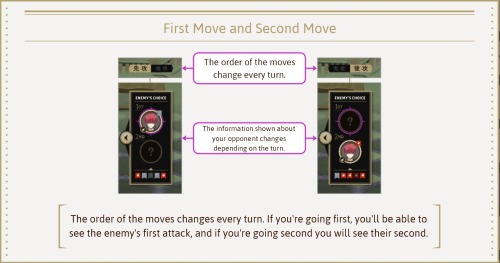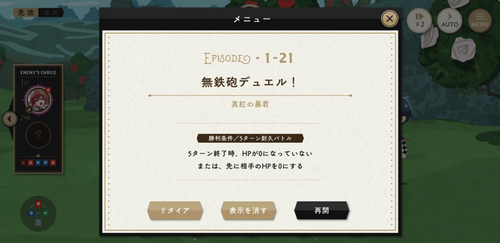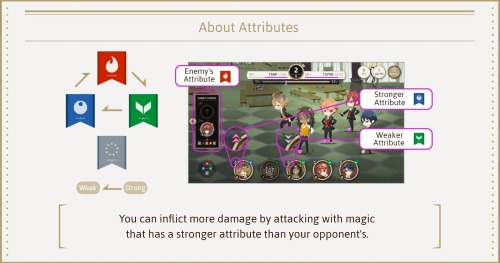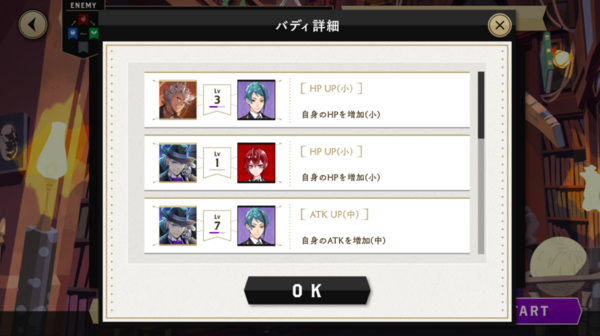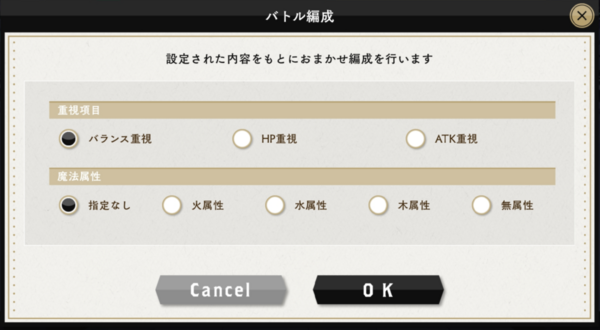Guidebook/Battle
Table of Contents
- Turn-Based Battles
- Types of Battles
- Attributes
- Battle Composition
- Battle Interface
- Duo Magic
- Status Effects
Turn-Based Battles
A full turn is comprised of your party’s turn and your opponent’s turn.
During your turn, you will attack using two types of magic selected from your hand. Your opponent will also attack using two types of magic.
Both you and opponent have a total of 10 skills to use before it is reset after Turn 5 (for Unrestricted Battles).
- You can see the opponent's hand by tapping the
 arrow button or the mini row of attributes under the opponent icon on your left screen.
arrow button or the mini row of attributes under the opponent icon on your left screen.
You and your opponent will alternate between turns, and you’ll win if you satisfy the victory conditions. These conditions can be found before you start the battle or on the ![]() menu during the battle.
menu during the battle.
Types of Battles
There are 3 types of battles you can encounter which each have different victory conditions to be met. These conditions can be found either in the ![]() menu mid-game or the beginning of the battle.
menu mid-game or the beginning of the battle.
Three buttons will appear on the screen: リタイア (Retire), 表示を消す (Turn off display), and 再開 (Resume)
5-Turn Restricted Battle
- Victory Conditions: ① Inflict more damage than your opponent by the end of all the turns, or ② Bring their HP to 0.
Unrestricted Battle
- Victory Conditions: Bring the opponent’s HP to 0.
5-Turn Endurance Battle
- Victory Conditions: ① Survive until the end of all the turns, or ② Bring opponent’s HP to 0.
Attributes
Element typing that you can use in the battle against an opponent with advantages, disadvantages, or none.
Make sure to check whether there are pink up-facing arrows (indicates stronger attribute) or grey down-facing arrows (indicates weaker attribute) before selecting your cards.
Each card has two types of magic attributes. Sometimes they will both have the same attribute with different magic effects. (Check the characters' cards in their Wiki pages (Cards tab) for more Magic 1 & 2 info).
Battle Composition
Each battle is comprised of 5 cards. You can select 4 of your own cards and 1 support card. Support characters are characters that can aid you during battles. You will be able to select one from a pool of guest characters, your friends, and other players.
Characters have Buddy Bonuses with other characters. On your “Battle Composition” screen, tap the bottom left button reading バディ詳細 (Buddy Details) to see what kind of bonuses you can activate during the battle. (See Buddy Level for more info.)
The button on the right, which reads おまかせ編成 (Random Organization) will automatically form a team for you. You have the option to customize the type of team you’d like to have selected for you. Here are the options:
Battle Interface
You can select which character's magic to go 1st and 2nd, view the opponent's side by tapping the ![]() arrow icon, see status effects on characters' sprites and look at card's info during battle.
arrow icon, see status effects on characters' sprites and look at card's info during battle.
However, you cannot undo your selection after selecting the 2nd magic.
To view each of your cards' magic skills in your team, tap & hold the card's magic icon to see their magic effects.
Each card has stats information that you can view during battle. To view them, tap any character sprite in the middle of the screen. It contains Stats, Status Effects (plus Effect Turns left), Magic, and Buddy info of the card. Tap the ![]() change icon to view other cards' info currently in the party.
change icon to view other cards' info currently in the party.
Duo Magic
When you select a specific SSR card character’s magic in a battle, you can activate Duo Magic. Duo Magic adds an additional attack to an SSR's Magic 2 skill. SSR cards require their Magic 2 to be at Lv5 for this to come into effect.
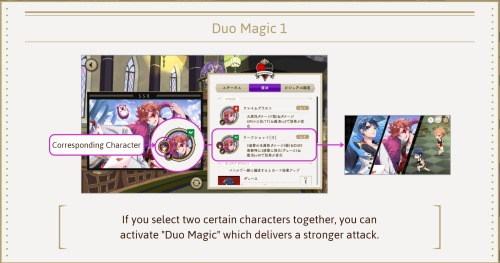
SSR cards will only activate Duo Magic with their compatible character, but all cards of that character are eligible, on that same turn.
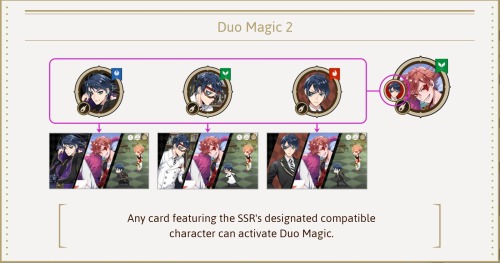

Status Effects
Buddy Bonuses and Character's & Opponent's Magic Effects will grant buffs or debuffs during battle. It should be noted that not all effects have been made available to players. These icons are displayed on the bottom corner of the character sprites.
Buff Effects:
| HP UP: Increases the base HP stats of a character. | |
| HP Regen: Recovers HP every turn. | |
| Power Boost: Increases the base ATK stats of a character. | |
| Damage Boost: Increases the damage dealt by a character. | |
| Water Boost: Increase the damage of a Water attribute magic. | |
| Flora Boost: Increase the damage of a Flora attribute magic. | |
| Fire Boost: Increase the damage of a Fire attribute magic. | |
| Cosmic Boost: Increase the damage of a Cosmic attribute magic. | |
| Damage Resistance: Decreases the amount of damage taken from an attack. | |
| Water Resistance: Decreases the amount of damage taken from Water attribute magic. | |
| Flora Resistance: Decreases the amount of damage taken from Flora attribute magic. | |
| Fire Resistance: Decreases the amount of damage taken from Cosmic attribute magic. | |
| Cosmic Resistance: Decreases the amount of damage taken from Cosmic attribute magic. | |
| Curse Immunity: HP can be recovered even if the Curse debuff is applied. | |
| Burn Immunity: Damage dealt at the end of turns by the Burn debuff is negated. | |
| Blind Immunity: Attacks will hit normally even if the Blind debuff is applied. | |
| Freeze Immunity: Effects of the Freeze debuff are negated. | |
| Evasion Boost: Increase the chance of dodging an attack. | |
| Guts: Ensures that the user survives a spell with 1 HP. | |
| Critical: Attacks have the chance of dealing double the damage. | |
| Damage Immunity: All incoming attack damage is negated. | |
| Water Immunity: All incoming Water attribute magic damage is negated. | |
| Flora Immunity: All incoming Flora attribute magic damage is negated. | |
| Fire Immunity: All incoming Fire attribute magic damage is negated. | |
| Cosmic Immunity: All incoming Cosmic attribute magic damage is negated. |
Debuff Effects:
| Power Drain: Decreases the base ATK stats of a character. | |
| Damage Cut: Decreases the damage dealt by a character. | |
| Water Damage Cut: Decreases the damage dealt by a character's Water attribute magic. | |
| Flora Damage Cut: Decreases the damage dealt by a character's Flora attribute magic. | |
| Fire Damage Cut: Decreases the damage dealt by a character's Fire attribute magic. | |
| Cosmic Damage Cut: Decreases the damage dealt by a character's Cosmic attribute magic. | |
| Damage Taken Up: Increases the amount of damage taken from an attack. | |
| Water Damage Taken Up: Increases the amount of damage taken from Water attribute magic. | |
| Flora Damage Taken Up: Increases the amount of damage taken from Flora attribute magic. | |
| Fire Damage Taken Up: Increases the amount of damage taken from Fire attribute magic. | |
| Cosmic Damage Taken Up: Increases the amount of damage taken from Cosmic attribute magic. | |
| Curse: HP recovery becomes 0. | |
| Burn: Take damage at the end of turn. | |
| Blind: Probability that the attack will have no effect. | |
| Freeze: Buffs cannot be applied. |
The following buffs and debuffs do not have icons, as their effects are instantaneous:
Buff Effects
| HP Restoration: Recovers HP. |
| Debuff Removal: Removes all debuffs from a character and ally. |
Debuff Effects
| Buff Removal: Removes all buffs from opponents. |